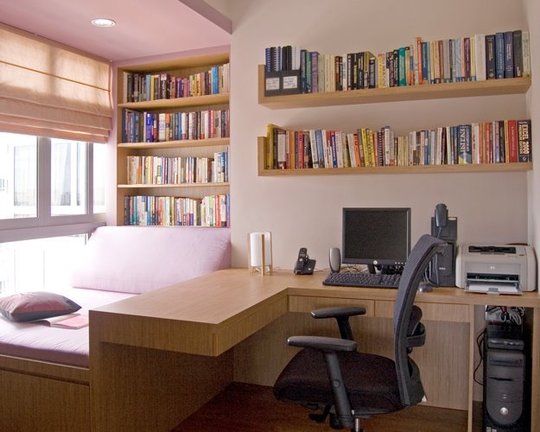Current world events – Novel Coronavirus COVID-19, in particular – may result in an increase in companies moving to telecommute, work-from-home scenarios. But what does that look like? If you’ve been asked to work from home, what do you need to be aware of?
Seven years ago, I was offered a job that allowed me to work from home. From the day I accepted the offer, I’ve not looked back. I absolutely love my job. I work for an IT solutions company based in El Segundo, CA. I have colleagues across the United States. My job not only grants me the gift of providing for my family, but it also gives me opportunities to learn new skills, travel some and meet people who are very different from me. I like that.
But, one of the key elements of my love for my job is the fact that I work, for the vast majority of my time, out of my home.
When I first was hired, though, I didn’t realize what an adjustment working from home would be. I envisioned only amazing things, and no challenges. I was wrong–there have been some challenges. Maybe “challenges” is too strong of a word. I think I’ll stick with “adjustments”.
Below are 9 things that I’ve learned and am continuing to learn about working from my home:
1. Routine Routine Routine
I can not emphasize this enough. Establish a routine for every single day. Write it down. Cross things off, as you complete them. Checklists are your friend. Capture all the “steps” to your day in one list. Include even the most basic activities in your daily routine–create a pattern that will help you establish a routine. A shortened version of mine looks like this:
- Wake up
- Make Bed
- Study/prayer time
- Exercise
- Shower/dress
- Quick pick up of house
- Begin work
- Lunch
- Load of laundry
- End work
- Dinner
- Short walk or bike ride
- Time with my family
- Reading
- Sleep
Of course, this varies depending on activities and commitments. But, for the most part, this is what helps keep me on track.
**A note about cleaning during your work day: Don’t. You wouldn’t clean your house during the day if you were working at a hospital or corporation–don’t clean during your work day at home. That’s not what you are being paid to do. That said, it is perfectly fine to throw in a load of laundry or do a quick sweep during a work break. Those tasks take 5 minutes, tops. But, limit those tasks to one or two at the most during work hours. (You’ll see above that I throw in a load of laundry after lunch). Be sure you are doing the things you should/would do if you were working outside of the home. Do a deep clean on Saturdays, and teach yourself and your family to pick up after themselves. Doing so creates a peaceful and productive work environment for you and for your kids, and also lessens any panic or distraction you might experience from a messy house.
2. Use the Right Tools
Your work day will go much smoother if you are using optimal tools to help you accomplish the tasks that are on your plate. Most “work-at-home” jobs revolve around a computer, and most employers will provide that work computer. It’s critical that I have a work laptop that is up-to-date, meets my work requirements, and is in good, efficient working order.
But that’s just a start.
What about your internet speed? I’m very dependent upon having a good router, modem and high-speed internet. I can’t afford down-time or connectivity issues. I recently had to upgrade my router/modem, and last year I had to upgrade my internet speed. What about an external hard drive to back up your work weekly? Do you need a printer/scanner?
What are your company’s security requirements? If you don’t know, ask! You have a responsibility to handle your employer’s, and customer’s (if applicable) information in ways that meet their security standards. If working in an office, you would take care to handle the information you are entrusted with. At home, that awareness and commitment doesn’t disappear; I would dare say, it even increases. Know your security requirements, and strictly follow them.
Communication tools – how will you communicate with your coworkers, management and customers? You won’t be able to walk down to the third cubicle in the second row, to ask Frank when you can expect to see the report you are needing! Think through what you and your team will need, for communication. Talk to your managers, to see what is tools are acceptable, and what are not.
You may find yourself relying heavily on written communication, through emails or chat programs – pay close attention to email etiquette. Do you really need to “reply all”? Is your email to lengthy and verbose (something I am often guilty of!). Is your email clear? Or will the reader have to guess at what you mean? These questions and more deserve careful consideration.
Other tools I use:
- Timer App on my phone (this helps me keep moving through the tasks on my to-do list)
- Comfortable work chair
- A stand/sit desk or tray
- Filing system
- Headset for telecom meetings
- Good lighting
3. Establish Good Habits
While routine is king, good habits are essential to success and are what make your routine work. For example:
- Get Dressed Nicely Everyday: You don’t have to wear business formal or casual, but don’t wear sweats and a sweatshirt or your pajamas pants during your “work hours”. This is a part of the mental game. If you are dressed nicely, you will work more productively. I usually wear a nice pair of jeans and a sweater or top. Dressing decently tells my mind and body that it is time to go to work.
- Exercise Daily: The nature of most work from home jobs is that they mean you are tied to your computer. There is a lot of inactivity that comes with that. Exercising daily helps in so many ways. Believe it or not, sitting at a computer all day is exhausting. Getting in activity seems to help with that and boosts my energy level.
- Straighten Your Desk Every Night : This is pretty self-explanatory. You will be more productive and ready to work if you are not coming to a chaotic desk every morning. Wrap things up at the end of the day. Put your paper clips back where they belong, file away as much as possible, throw away any trash that has accumulated, and set up your workspace for the next day. You’ll be surprised what a difference this makes.
4. A Bit about Food
- Eat Both Breakfast and Lunch : Fuel your day with breakfast. And don’t neglect lunch. It’s easy to do, when working from home. There really isn’t a “Lunch Break”. No break room to warm up leftover in, or co-workers to go to lunch with. I’m bad about this–it is not unusual for me to work right through from morning till late afternoon. But, the afternoon goes so much smoother when I take 15-20 minutes and fix myself a light lunch.
- Do Not Eat At Your Computer : It’s tempting to grab your lunch or a snack and eat it at your desk. Don’t. Just don’t. There are many reasons why this is a bad idea. My favorite reason is that I’m a klutz. I can’t eat without making a mess, and I spill more drinks than a two-year old. The last thing I need is for my laptop to become fried, or for chocolate to get on important government documents. Just don’t do it.
- Do Not Eat Your Way Through the Day–Grazing : We are not cows. I know it’s hard. The kitchen is RIGHT THERE. Resist the urge. Those calories can add up, really quick. And, grazing tends to mean eating food that is not healthy nor fuel-providing. Not a good idea.
5. Your Family
One of the fantastic benefits of working from home is the time you get to spend around your family. When I was a single mom, working from home was a lifesaver for the kids and I. But, it still required fore-thought and planning. Help your kids to understand what you do and how important it is that you do it. They are going to have to learn to not interrupt unless it is an emergency (you may need to clearly define what an emergency is) and to be respectful. Much of my day is spent in teleconferences. My kids know to be quiet during those phone calls–the TV is instantly turned down, or if they have friends over, they go outside while I am on a call.
That said, do not forget this: One of the reasons you are working from home is to be in your kid’s environment. Take advantage of this. Your job is not going to collapse if you take a few minutes after school to spend with your kids. Turn away from your computer and ask them how their day was. Check on homework. Tell them a bit about your day. Be present. Do not miss out on this great benefit. It will make a huge difference in your kid’s lives.
6. Deliver the Hours and Work that is Expected of You
Do you like your job? Then you had best be sure that you are delivering the hours that are expected of you as well as quality work. This takes discipline (see ROUTINE above). Track your actual hours–don’t just enter in 40 hours for your week. This will help you see if you are truly giving your employer what you are on contract to give, or if you are giving more than you have agreed to.
Also, deliver high quality work. Working from home is a privilege. Do not turn in shoddy work. If you don’t know how to do something, ask. Communicate with your colleagues what you are working on. Request regular phone meetings with your teammates to make sure you are on track. Get feedback. Share ideas. Don’t become stale.
7. Get Out of the House
I have to force myself to do this one. I’m an introvert by nature, and working from home feeds into that. If I realize I have not been out of the house in a couple of days, I force myself to go somewhere. I don’t always want to–I’d much rather stay inside my cave. But I make myself actually go somewhere, even if it is just to the store. If your employee allows it (be sure to check on their rules!) you might want to consider moving your “office” to another location one morning–Panera Bread, Starbucks or Barnes & Noble are all good options.
8. Meet Your Co-Workers Face to Face
This may be challenging, depending on your situation and proximity to your coworkers, but if possible, make an effort to meet your fellow remote team members face-to-face. The value of getting to know your co-workers in person fosters better work relationships when a challenge arises that requires teamwork to solve. WebEx and Zoom Meetings – while better than nothing, do not always have the same impact or productivity as sitting in a room together to discuss a new idea, or draw out a solution on a white board. Be creative. If you have co-workers in the area that you live in, why not establish a monthly lunch meeting?
9. Establish a Stopping Time
This one is hard for anyone who works from home, I believe. I’m still working on this, and often do not succeed. But, I am striving to be better. It is just too, too easy to work into the evening. And, I don’t really know how this can be avoided, except to try. If you can, establish a “quitting time” to walk away from the computer and your email for the night or weekend. If that isn’t a possibility, use a timer. Or something. Tracking your hours may help. But, be cognizant. It is easy to let whatever is right in front of you become the priority. Work is a priority, but can’t be all-consuming. Be healthy about it – and I’m lecturing myself on this, as much as I am sharing a warning with you.
Last Note: Working for home is not for everyone. If you are assigned a work-from-home position and, after a few months, you find yourself struggling with tasking, or distractions, or communication – talk to your manager. Be open and honest about the challenges. They may have ideas or may be able to make changes that will make the situation more suitable to your work style. And, after giving it a go – if it is not for you – that’s OK, too. It is not for everyone; there goodness in recognizing that, and in making worthwhile, honest adjustments that will benefit both you and your employer.